Overrides at Moodle is functionality that allows you to customize the quiz activity for student or student group. With the Overriders you can give the student more exam time or, for example, allow more attempts to exam. With this functionality individual student or a smaller group of students is allowed to take an exam that differs from quiz of the rest of the student group.
What do I need?
Quiz overrides are possible in all quiz activities. Select the Overrides in the More menu on quiz page (Figure 1). You can use it for individual study arrangements for student or groups of students.
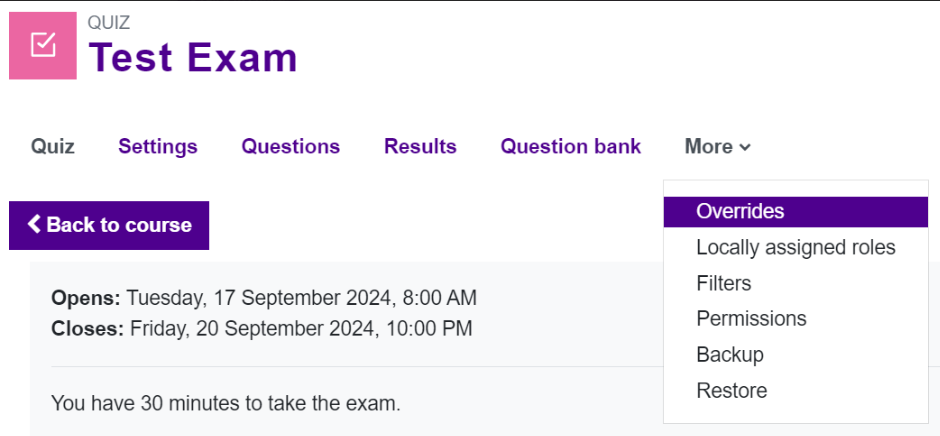
What do I need to do?
1. Select the quiz that requires Overrides.
2. Select the Overrides in the More menu (Figure 1).
3. Select User overrides or Group overrides on the right and click the Add override next to the menu (Figure 2).
4. Search and select the user/group for which the override will be set.
5. Set Open the Quiz and Close the Quiz (period) and Time limit or Attempts allowed according to individual study arrangements (Figure 3).
6. Select Save or Save and enter another override.
7. After saving, you can see all overrides. In the User overrides page you can check, edit and remove overrides.
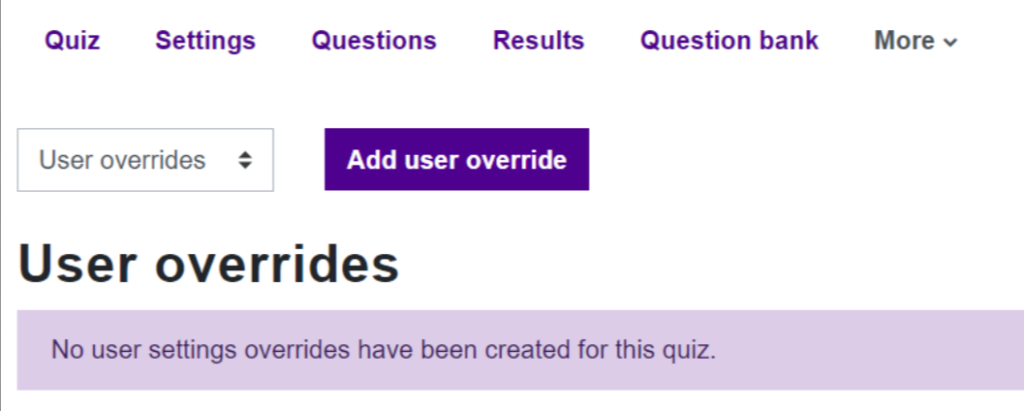
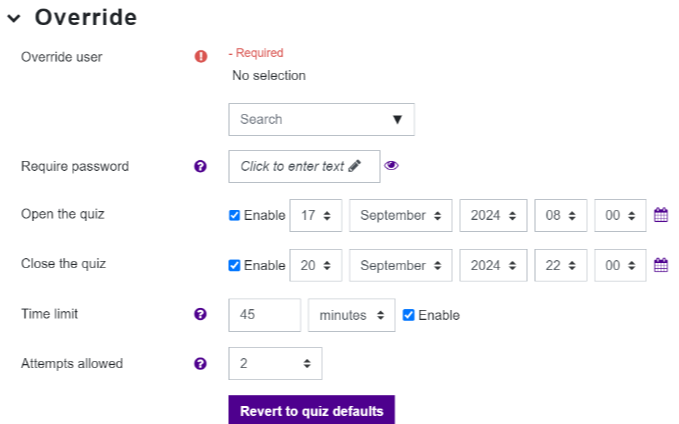
What do I need to take into account?
- Changes in exam access apply only to the specific exam, so individual arrangements must be marked separately for each exam activity in the Moodle course. Exceptions are not included in the copy made from the exam activity on the course, nor in the reuse of the course area.
- It is possible to add overrides for groups after the groups have been created in Moodle using the Groups functionality in the Participants view.
- A new attempt for the same exam activity can be added using a overrides. The default settings for the overrides are inherited from the original exam, so a new attempt usually also requires changing the Exam start time and Exam end time.
