Is your cluttered office a distraction during a Teams meeting, or do you want to prevent sensitive information from being visible to the other meeting attendees? Similarly to Zoom, you can now change what appears behind you in your video in Microsoft Teams, too.
What do I need?
The feature is available in Microsoft Teams for both Windows and Mac.
What do I need to do?
When you start or join a Teams meeting, click on the three dots (Show background effects; Näytä taustatehosteet in Finnish).
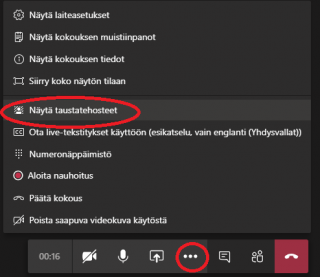
Your background options will display on the right. You can select a background from the dozens of images provided. You can select, for example, a tidy office, a beach, a cityscape or the moon as your background. Images from the Minecraft and Halo universes are also available.
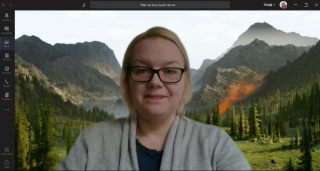 You will be able to preview your chosen background to see how it looks before you apply it. There are currently 24 images to choose from (in addition to a background blur). In the future it will be possible to replace your background with an image of your own. Instead of selecting a background image, you can blur your background.
You will be able to preview your chosen background to see how it looks before you apply it. There are currently 24 images to choose from (in addition to a background blur). In the future it will be possible to replace your background with an image of your own. Instead of selecting a background image, you can blur your background.
What should I take into account?
The other attendees may have applied a background image, too. So watch out: you may find yourself on the same beach with your colleague. Enjoy your livelier Teams meetings!
