Copilot chat is an interactive chat, that can create various types of content based on verbal descriptions. In addition to textual responses, you can ask Copilot to create graphs and diagrams. Copilot can also produce tables that help organize and present data clearly, as well as programming code in different languages. This tip showcases various examples for generating different content types.
What do I need?
Read the instructions on Copilot chat on the intranet.
What do I need to do?
The AI works based on prompts. To produce the desired results, you need to describe your request carefully. Skillful planning and construction of prompts are crucial for successful use of AI. You can always refine your prompt based on the results you receive.
The text editor also has a File button, from which you can upload a file to be included in the prompt that you want Copilot to base its response on. You can also provide a link.
Charts and diagrams
Graphs are an excellent way to visualize data. You can ask Copilot to create various charts and diagrams, for example based on data from an Excel file or a webpage.
Example:
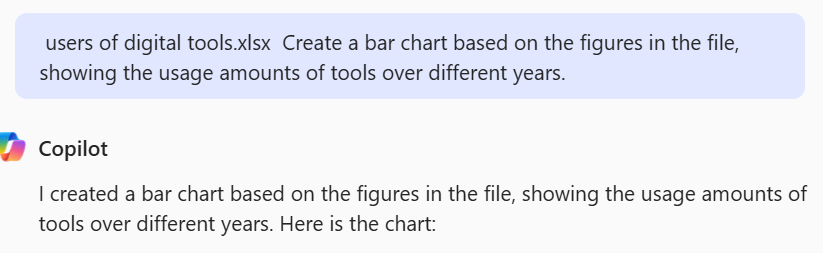
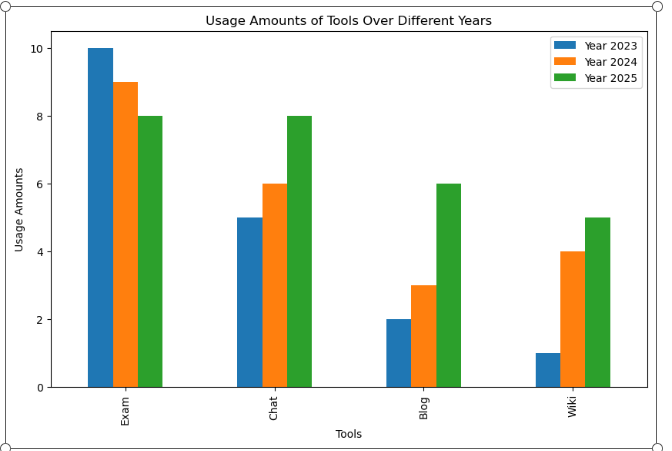
Copilot analyses the file and creates a bar chart based on the given data. Note that the data in Excel must be formatted as a table. In the example response, Copilot also provided a direct link to download the image. You can also save the image by right-clicking on it. In the prompt, you can specify in more detail what kind of diagram you want and narrow down which data to use.
Creating tables
Tables are useful for organizing and presenting data clearly. You can ask Copilot to create tables from different data sources. You can define in the prompt what data to use in the table and how to arrange and title it.
Example:
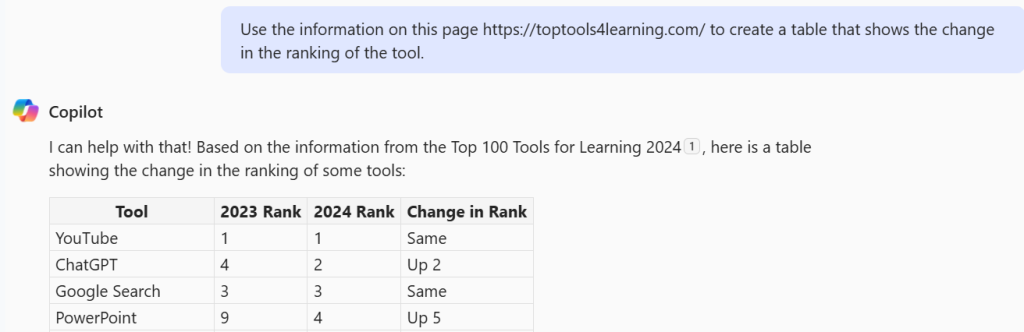
Writing code
Copilot can also assist you in writing code in different programming languages. You can ask Copilot to write code to perform a specific task.
Example:
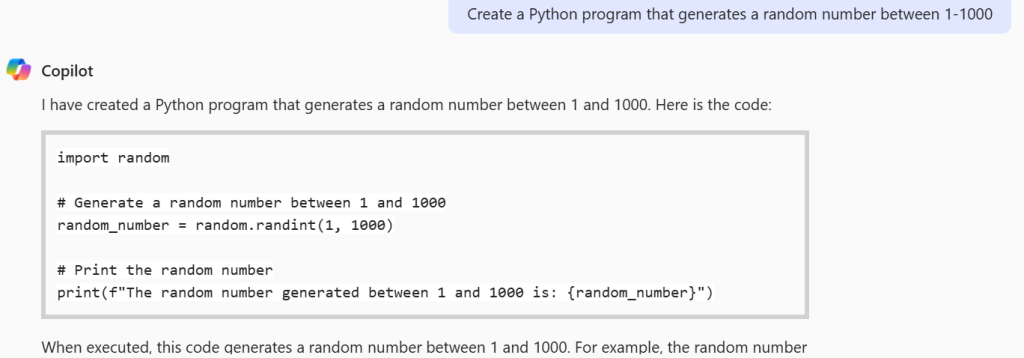
Creating QR codes
With Microsoft 365 Copilot Chat, you can quickly create QR codes for any URL.
Example:
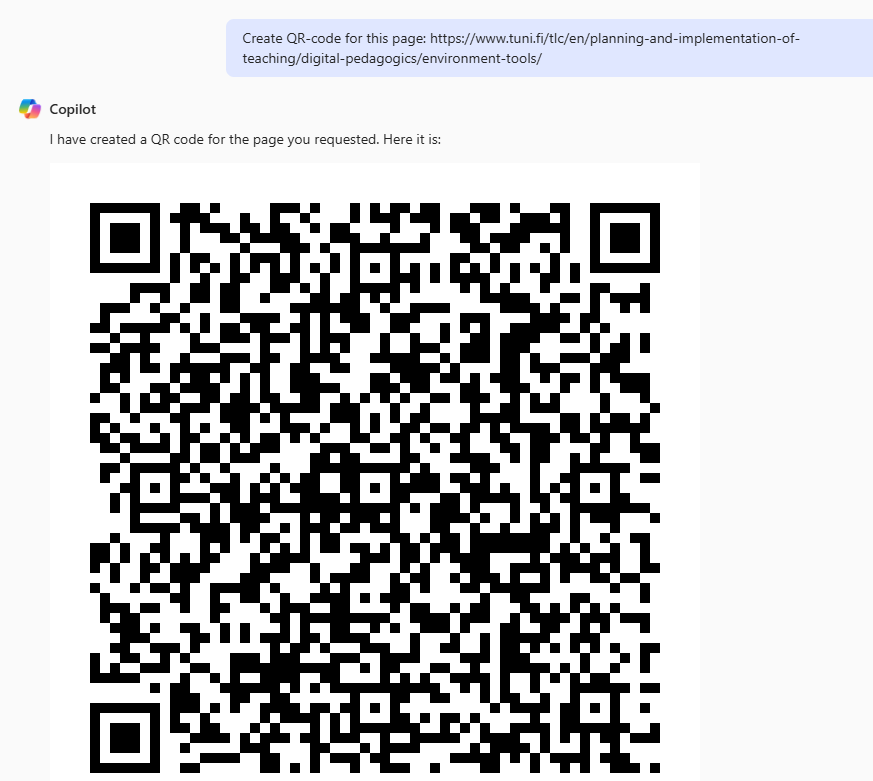
Creating images
Copilot can also create images for different purposes. You can ask Copilot to create images, for example, based on a specific topic or style. More examples of image creation are discussed in this tip.
Example:
What do I need to take into account?
- When using Copilot chat with your TUNI account, the service has significantly better privacy and security features compared to free AI chat applications (e.g., ChatGPT). The processed data is not stored by the AI and is not used to train the AI. However, remember that this program must not be used to process personal data or confidential information.
- Check that the graph, table, or image is based on accurate and up-to-date data.
- Ensure that the graph, table, or image has clear labels to help understand the presented data.
Read more
All the AI tips in Digital Toolkit

