Digital tools for teaching are now listed in a single picture that illustrates the tools available at Tampere Universities. (see full size picture)
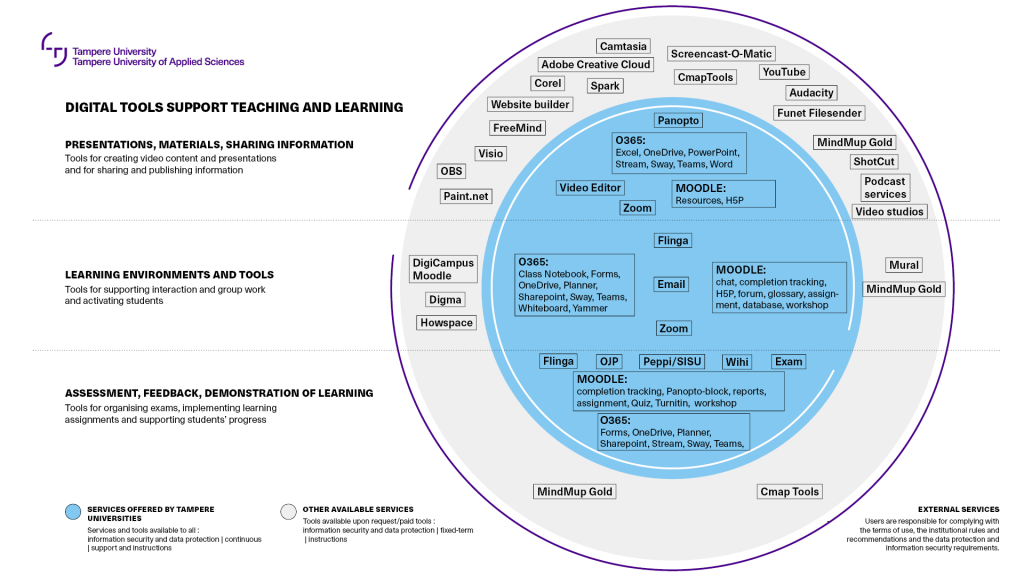
Digital tools for teaching -page introduces you to the learning environments and digital learning tools that are available at Tampere Universities. The onion model illustrates the range of tools available and their role at Tampere Universities and will help you select the tool that meets your needs.
The tools are divided into circles:
- Blue inner circle: Primarily select one of these tools because they are available to you free of charge and meet the data protection and information security requirements. These tools also have a long lifespan and will not be discontinued abruptly. To find out more about these tools, type the name of the tool as a search term in the search field of the intranet or see the tips available in the Digital Toolkit. The IT Helpdesk will provide you with user support.
- Grey outer circle: These tools must be separately installed on your computer, are available upon request or are not free. They meet the data protection and information security requirements, but the mode and duration of using these tools will depend on the terms of use and the provisions set out in the license agreement. To find out more about these tools, type the name of the tool as a search term in the search field of the intranet or see the tips available in the Digital Toolkit. This circle also includes all the discipline-specific tools that are not widely available across the university community.
On the Digital tools for teaching -page you will find all the tools listed according to the activity as well as a brief description and instructions for using the tool. The page also contains information that must be considered when using external tools, as well as instructions for obtaining new programs. The onion model is also supplemented and updated as the tools change.
The Digital Teaching Tools page can be found in the public IT handbook and intranet.
