With the Flinga platform, you can easily encourage active participation during meetings and classes. As Flinga is an online tool, you do not have to download any apps or software and you can use Flinga outside of campus. Flinga is a service where you create a whiteboard for collaborative working. All users who know the URL are able to edit the content and provide input.
What do I need?
The use of Flinga with a TUNI account ended on December 31, 2024. You can use the free limited version of Flinga at https://flinga.fi/. Please consider your organization’s rules and recommendations regarding the use of cloud services. Using the service always requires familiarizing yourself with the terms of use, and the responsibility for using the service lies with the user. The terms of use may also change, so be prepared for changes and the possible removal of the service.
What do I need to do?
From the main page you can choose between two options:
- Flinga Whiteboard is a platform for collaborative knowledge construction. The whiteboard can be based on a picture, image, questions or categories. The participants will select the shape of their figure, type the text and attach it to Flinga.
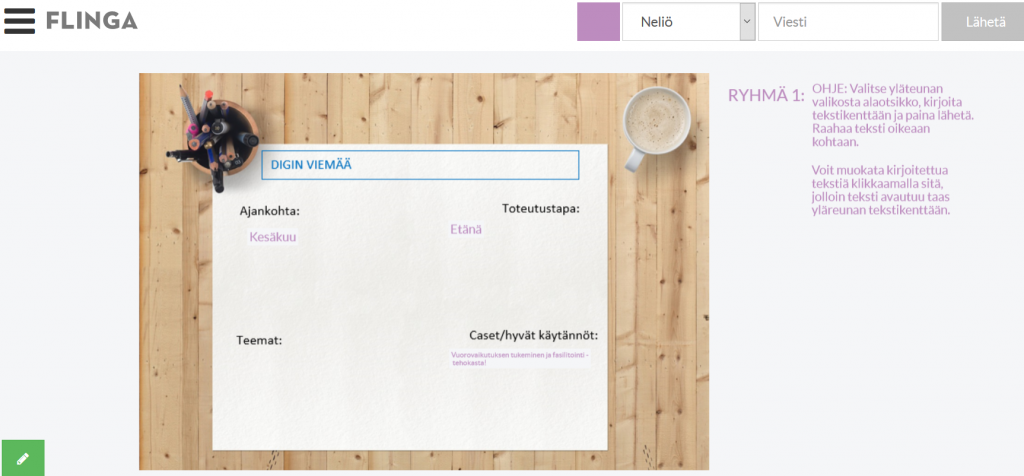
- Flinga Wall enables you to collect comments, questions and responses from participants so that everyone can see them.
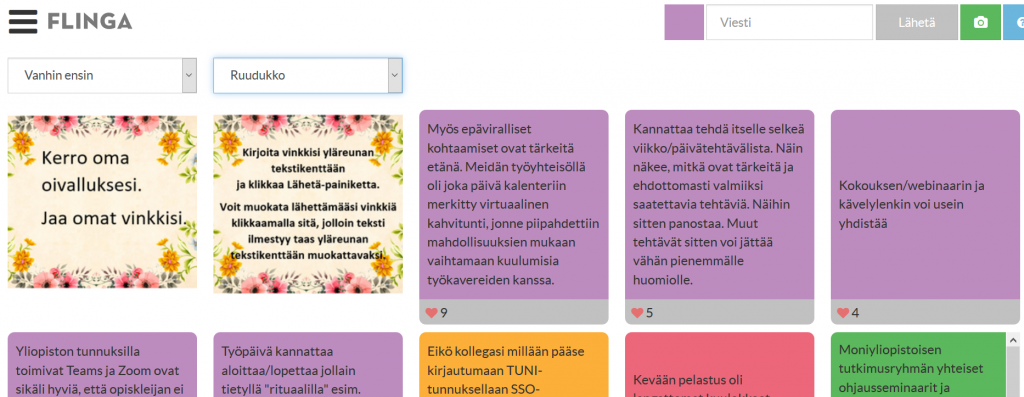
Enter a name for your session and click Create. You are ready to go!
Before inviting others to join your session, click the fence button on the left side of the Flinga text on the top left corner and check that the name of your Flinga session is correct. The enrolment key, QR code and session key will be displayed here. You can also adjust the participants’ editing rights and the visual layout of your session. The participants will join your Flinga session using a link, key or QR code.
Read more
Flinga: video and instructions
