Various automatic translation programs (Google translate, MOT dictionaries) have been in use for a long time. Artificial intelligence applications can also act as automatic translators. Compared to traditional translation programs, the text translated by artificial intelligence can be more than just a word-for-word accurate translation. With AI prompts, you can ask AI to endlessly vary the text in different languages and writing styles. The conversation format allows you to always ask AI to improve and modify the text from the first version. Finding the right prompts may require a few practice rounds.
By utilizing translation features in support of teaching preparation, you can quickly produce different language versions of the text as well as summaries and descriptions in another language. You can also use AI as a language checker to improve your text. This tip introduces a few examples, which tell what kind of prompts or requests have been asked from the AI application. The examples have utilized the Copilot (former Bing chat Enterprise) AI application. Read more about the program from the intranet.
Note! Before using AI applications, familiarize yourself with the guidelines and recommendations of the Tampere higher education community. You can find the instructions related to teaching on the TLC’s AI in teaching and learning page. From the page, you can find rules related to data security and data protection, as well as information about the AI programs available to you through the organization.
Example 1: Direct Translation
You can ask artificial intelligence to translate your text. Once you have received the raw text, it is advisable to check especially the special terms and professional concepts of your area. Artificial intelligence may not be able to choose established terms in the field. Some programs, like Bing chat enterprise, can also read the text of an open web page, so you don’t need to enter the text separately.
Prompt: Use the page open in browser: Translate the text in english
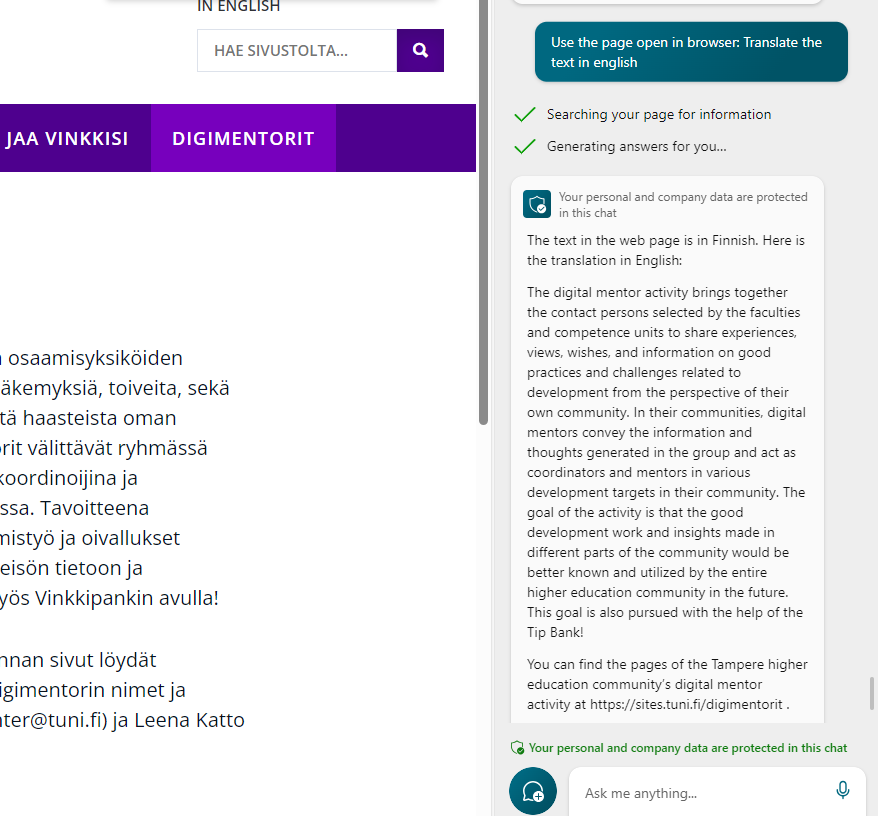
or Prompt: Translate this text into english (copy-paste test into chat)
Example 2: Text-based translation
Translation doesn’t have to be a direct one. Artificial intelligence can write a different translation, but it’s based on the original text in your desired language.
Prompt: Use the text open in browser: Make the inspiring and fun ad text about the digimentors.
or Prompt: Use this text and make the inspiring and fun ad text about the digimentors. (copy-paste text into chat)
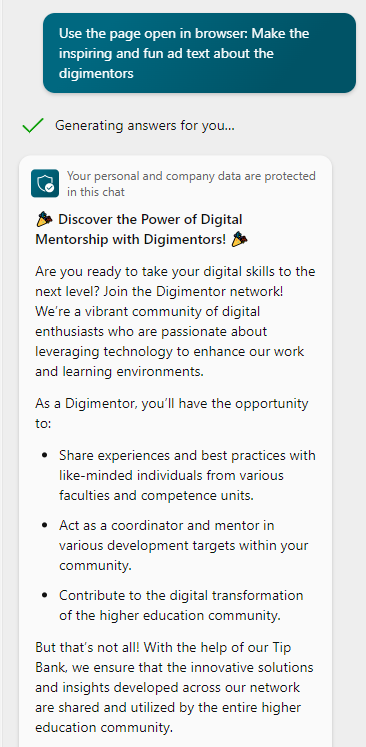
Example 3: Translation considering the target group and style
Unlike many translation programs, it is possible to ask AI to modify the received translation in a certain style. Here you can teach AI with your organization’s texts to find a similar way to write, the so-called tone-of-voice. You can also ask to adjust the difficulty of the language for different target groups. AI can write the text easily understandable, for example, for those who have just started studying the language. You can also request text in a certain style, such as formal, informal, funny etc. For example, as follows:
Prompt to AI: Translate text and write three different versions of the text in different styles:
AI’s answer: Here are three different ways to translate the text into English:
Direct translation: Digimentor activity brings together contact persons selected by faculties and competence units to share experiences, views, wishes, and information on good practices and challenges related to development from the perspective of their own community. In their communities, digimentors convey the information and thoughts obtained in the group and act as coordinators and mentors in various development targets of their community. The goal of the activity is that the good development work and insights made in different parts of the higher education community would be better known and utilized by the whole higher education community in the future. This goal is also pursued with the help of the Tip Bank!
Creative translation: Digimentors are a network of representatives from different faculties and units who exchange ideas, feedback, expectations, and best practices on how to enhance their own communities with digital tools. Digimentors also spread the knowledge and inspiration they gain from the network to their peers and support them in various improvement projects. The aim is to make the most of the innovative and effective solutions that are created across the higher education community.
Summary: Digimentors connect and learn from each other to improve their communities with digital solutions. They also share and mentor their peers in different projects. The Tip Bank helps them to use the best practices from the whole higher education community.
The main image: Bing powered by DALL-E 3, The text is translated from the Finnish to English by Bing chat enterprise.
Updated 3/2025
