The Moodle mobile app allows you to check submission deadlines and receive important notifications to your phone. Most of the functions available in Moodle (such as chat and reading content) work well when used via a mobile device.
What do I need?
You need a mobile device (such as a smartphone or tablet) and the Moodle mobile app. Download the mobile application from the app store:
What do I need to do?
Download the mobile app and go to moodle.tuni.fi.
Your browser will display the TUNI Moodle sign-in page. After you sign in, the Moodle mobile app will automatically start. The mobile app is ready to be used, but you can choose to synchronise the data first. To do this, click the three horizontal lines at the bottom right corner and select Settings > Synchronise.
The mobile app enables you to subscribe to notifications and alerts concerning your Moodle courses. At least the following types of notifications are useful: feedback, forum posts and perhaps assignment and lesson notifications.
Notification settings:
By default, the activity-specific notifications are disabled in Moodle. Users can change these settings in their Moodle profile.
Mobile application:
When you are using the mobile application, you can find your own profile by clicking the three parallel horizontal lines (hamburger icon). Go to your profile and select Settings > Notifications. You can slide the notification buttons so that they turn orange, indicating that the selected notifications are enabled.
You can disable/enable all notifications by selecting the topmost Notifications button and sliding it until it changes colour (grey/orange). You can also choose how you receive notifications: mobile app, email, pop-up window.
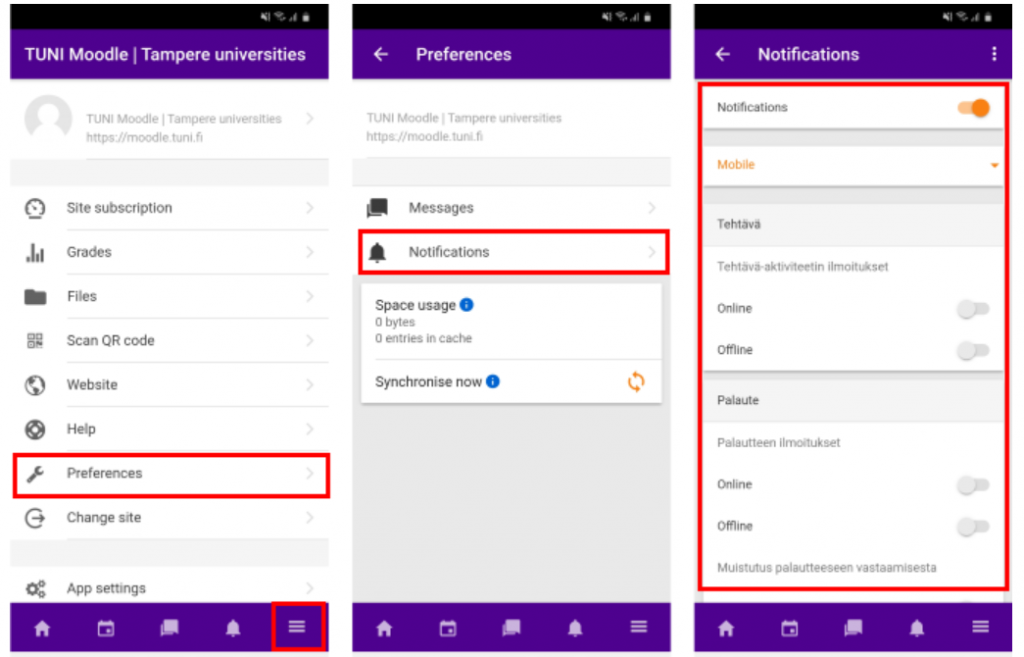
Computer:
If you access Moodle using a computer browser, click your profile picture or initials at the top right corner to access your Moodle profile. Now you can select Settings from the drop-down menu and select notification settings.
What should I take into account?
The majority of the Moodle functions can be performed via a mobile device, although the small screen may pose some difficulties to users.
When teachers are creating a Moodle course page, they should take increased mobile usage into account. The course formats Topics and Weeks work best via a mobile device.
