Electronic environments and digital tools are increasingly used in working life and education. Eduhouse’s (formerly Wistec Online) self-learning materials and online courses provide help on how to use these environments. On the training portal you will find many tutorial videos and skills tests on topics such as O365 tools, security, videos. Best of all, it’s free for you as a member of the Tampere University community – whether you’re a staff member or a student.
The service includes
- Eduhouse Online with self-study materials to support skills development. The training packages include instruction materials, videos, and skills tests to support the use of digital tools and environments, as well as a wealth of information on topics related to digitalisation.
- Webinars and online trainings via Teams.
Eduhouse Online
Eduhouse Online with self-study materials to support skills development include instruction materials, videos, and skills tests to support the use of digital tools and environments, as well as a wealth of information on topics related to digitalisation.
Log in:
- https://app.eduhouse.fi/palvelu/kirjaudu/microsoft (Choose M365 log on and use your TUNI email address)
- https://office.com/apps (Choose “Eduhouse online”)
(NB! You will see all the materials, regardless of the language you choose)
The online course materials are divided into topic-specific modules. You can take entire training packages step-by-step or find short videos to meet your more pressing needs. You may test the level of your skills before training and, after the training, compare your skills with a new test and collect a certificate. On Eduhouse, you will find trainings on, for example, commonly used office programmes (Excel, PowerPoint, Word) and Microsoft365 tools and group programmes.
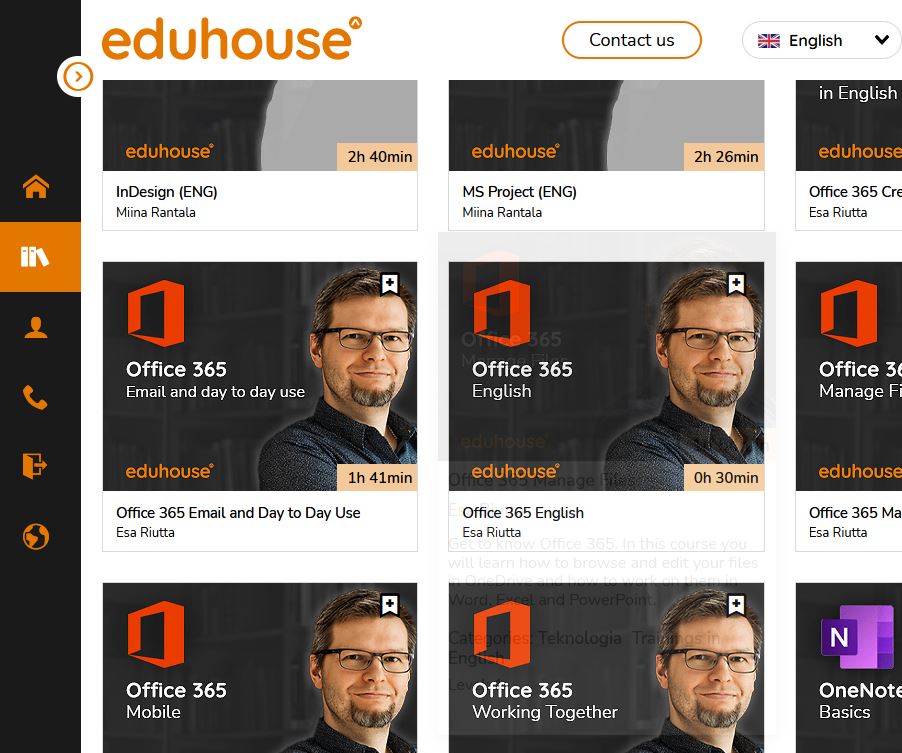
Online training
Browse the distance trainings and sign up at https://trainings.eduhouse.fi/en/digital-classrooms/
You’ll find topics from Microsoft 365 (Teams, OneDrive, Planner etc.) all the way to social media tools. The trainings are organised via Teams and you will receive a calendar invitation a week before your training with the necessary remote link.
NB! The prices in the trainings list do not apply to the staff and students in the University community for whom the distance training sessions are free of charge. (Choose Contract and license customers -option when signing in)
Read more
Intra: Self-study materials and online training
