What do I need?
TUNI EXAM can be found at exam.tuni.fi. You need an exam with assessed submissions.
What do I need to do?
Log in to EXAM and select an exam. Select the Summary of the exam -tab and you will see analytics information about exam submissions.
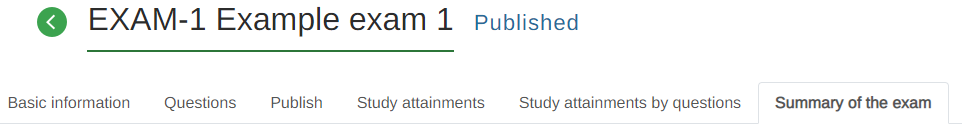
Here are three examples of how learning analytics can be used to develop an exam:
- Is the duration of the exam sensible compared to the questions in the exam?
- Have students read verbal feedback added to the exam assessments?
- Are the questions on the exam too difficult or too easy?
1) Is the duration of the exam sensible compared to the questions in the exam?
See the Basic information for the exam -section for the average duration of the exam.
![]()
Compare the average duration of the exam with the duration of the exam on the Publish -tab.
If the average duration is significantly less than the duration of the exam, it makes sense to reduce the duration of the exam. If the average duration is close to the exam duration, it may indicate that the exam is difficult or that there are too many question in the exam.
2) Have students read verbal feedback added to the exam assessments?
Examiners and evaluators can also give verbal feedback when assessing exam submissions.
See the Feedback read / given in Feedback -section.

If the feedback read rate is low, there could be several reasons. Possible suggestions: In the exam instructions, inform in advance that students will receive verbal feedback on this exam. If students are new, inform students in advance where verbal feedback can be found in EXAM (Student instructions: Receiving EXAM feedback).
3) Are the questions on the exam too difficult or too easy?
See Statistics per question -section.
Then open another tab in your web browser and open the Questions -tab there. If you have a large screen, you can drag and drop the second browser tab into a separate window and place the two browser windows side by side, so that you can see the Statistics per questions -tab and the Questions -tab at the same time.
In Statistics per question -section only the question ID numbers are available.
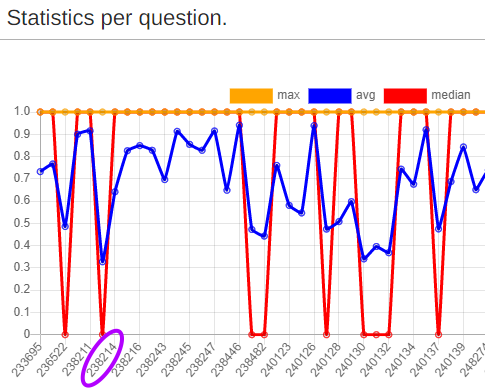
In the Questions -tab you can see the actual questions corresponding to the question ID numbers.
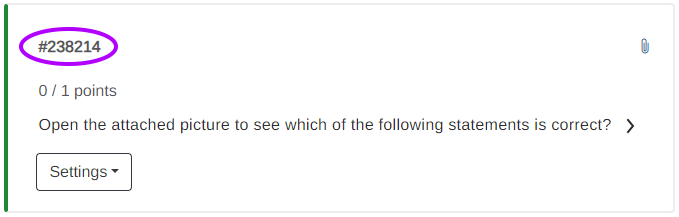
Pay attention to questions that scored lower or higher than other questions.
What should I take into account?
- In the Summary of the exam -tab you can see lots of other useful analytical information about the exam, such as distribution of the grades, average of points of exam sections and total score in relation to session time.
- Very often, two hours (115 minutes) is enough for the duration for an electronic exam, even if the exam is quite long. It is not recommended to set the exam duration overly long just in case, as this will cause empty reserved EXAM seats and under-utilised EXAM facilities.
- You can also add file attachment as an exam feedback.
- You can also print the question specific points as an Excel file for further analysis at the bottom of the Summary of the exam -tab.
Read more
