What is Zoom?
Zoom is a cloud-based online working environment available to staff and students at Tampere Universities. Zoom enables video and audio conferencing, the sharing of screens and materials, and online working for small groups.
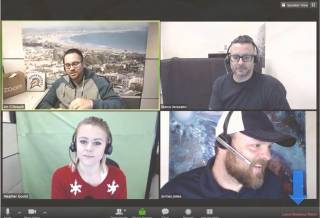 Zoom view.
Zoom view.
How can I use it?
With Zoom, you can conduct online meetings that external persons can easily join. With Zoom, you can turn on audio and video during online meetings and share your screen or a presentation with the other participants. With Zoom, you can also split the participants into separate sessions called breakout rooms. You can also record your meetings.
Why should I use Zoom?
Zoom will replace Adobe Connect in the future. Compared to Adobe Connect, Zoom offers superior video quality and a more functional mobile app. Zoom is also easy to use by meeting participants.
How do I take Zoom into use?
Sign in to Zoom with your TUNI username and password at tuni.fi/zoom or tuni.zoom.us (click Single sign-in). You can download Zoom to your work computer from the Software Center if it is not already installed. You can also attend Zoom meetings via the web client by using Chrome, but the range of features will be more limited. When you use the desktop client, you will have access to all the available tools and features.
Read more:
The Zoom website offers video tutorials that introduce you to all the features.
The instructions on the intranet (requires login with a TUNI username and password) help you get started with Zoom. Here you can read some digipedagogical instructions and find some links to support your work.
Read this tip to learn more about using Zoom to deliver online lectures and run online meetings and breakout rooms in Zoom.
