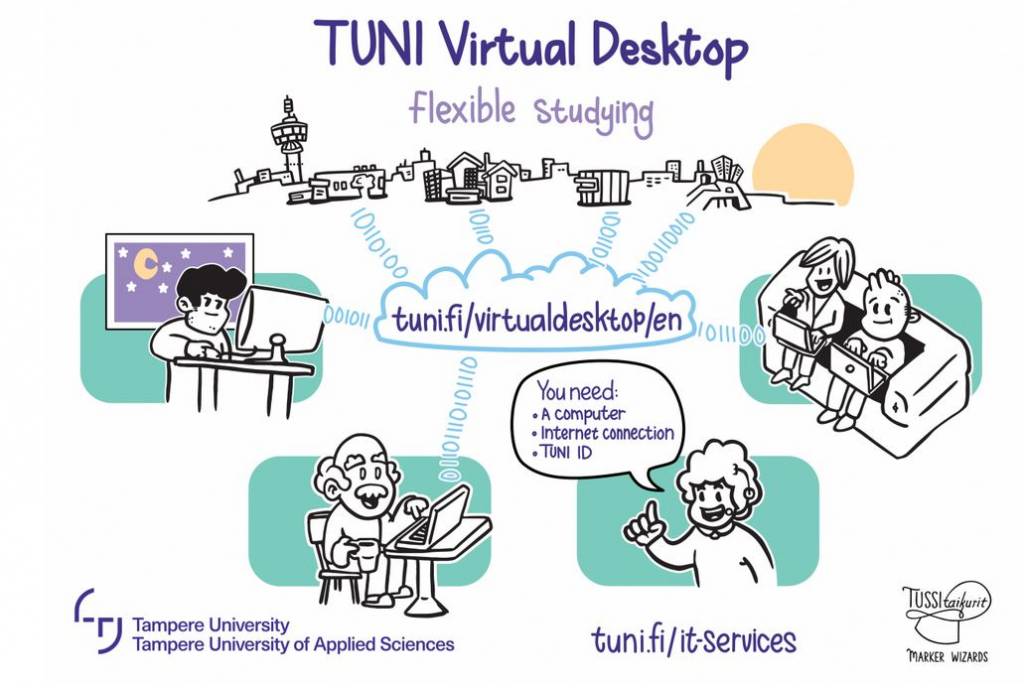The TUNI Virtual Desktop is a service that allows you to use the same software on your own computer that you have previously used on a computer in a computer class. The software is installed on a virtualisation platform to which you connect from your computer. All you need is a computer, an internet connection and your TUNI ID.
What do I need?
Students, staff and people with an extended resource agreement can log in to the service with their TUNI ID.
The TUNI Virtual Desktop service contains two kinds of virtual desktops to be used in teaching.
- General virtual desktop for students: Open to all students, staff and people with an extended resource agreement. The names of the desktops are TAMK student and TAU student. So-called basic software – which are widely used across faculty and unit boundaries and whose use is not limited by licensing conditions – have been installed on the desktop.
- Restricted virtual desktop: User rights have been limited to students who participate in a course implementation. The desktop is meant for software in limited use because of, e.g., licensing conditions, data security and data protection aspects, or technical limitations.
See Virtual Desktop Ordering Instructions: Subscribing to a virtual desktop for the TUNI Virtual Desktop service.
See list of software in TUNI Virtual Desktop for student use.
Examples of using the TUNI Virtual Desktop service in teaching
Remote access to software enables studying from any location with one’s own familiar device
using same software for both contact and distance learning. It enables also the secure processing of sensitive information on a virtual desktop without the need to transfer information locally to a personal workstation.
- Remote teaching: A teacher wants to organise teaching entirely remotely so that all students have the same workstation environment.
- Hybrid teaching: The teacher wants to offer some students the opportunity to participate remotely in teaching that is organised in a computer classroom
- Temporary exercise/laboratory environment: teacher needs a temporary exercise/laboratory environment outside the TUNI environment for teaching (with, e.g., Windows 10, Windows Server, or Ubuntu / Ubuntu Server)
- Flexible studying: Teacher wants to offer students the opportunity to do exercises flexibly, for example, from home. It is not possible to run the software on the students’ own computers.
- Sensitive data: Teacher needs a data secure teaching/exercise environment for analysing sensitive data (the data must not be transferred to the student’s own computer)
- Teaching outside the computer classroom: In addition to the computer classroom, a teacher wants to use other teaching and group work facilities for students’ teamwork on campus or the teacher needs to use a bigger teaching facility than the available computer classrooms.
What should I take into account?
Please note that alongside the TUNI Virtual Desktop service, many basic software will continue to be freely available to students via a web browser or downloaded to student’s own computer. In particular, we recommend that students use the tools included in the Microsoft 365 cloud service, either through a web browser or by installing the Microsoft 365 ProPlus package on their own computer.
Read more
Detailed instructions:
TUNI Virtual Desktop in teaching