Are you tired of Teams? Sick of Skype? Is OneDrive giving you a headache? Join the online courses on the Microsoft Educator Center to become an Office365 wizard! The duration and theme of the courses vary. You can, for example, learn the basics of a specific O365 application or attend a thematic course that explores teaching a specific topic with the help of O365. As O365 apps are increasingly used to deliver (remote) teaching, it may be a good idea to upgrade your skills O365 has evolved into a mix of applications that offer a growing range of features, so it may be time to rethink how you use it.
What do I need?
You need a Microsoft account (you will already have it if you are a student or a staff member at Tampere University) and a bit of time to work on online courses every now and then. The courses are short and can be paused if you do not have time to complete them in one sitting.
What do I need to do?
The online courses include instructional videos and practical exercises. The courses are typically 1-3 hours long, but you can take them at your own pace. Many of the courses end with a brief quiz. By completing these online courses, you can earn Microsoft’s certification badges that you can add to your CV.
Besides online courses, the Microsoft Educator Center includes some teaching tips and lecture materials. It also offers opportunities for building contacts around the world.
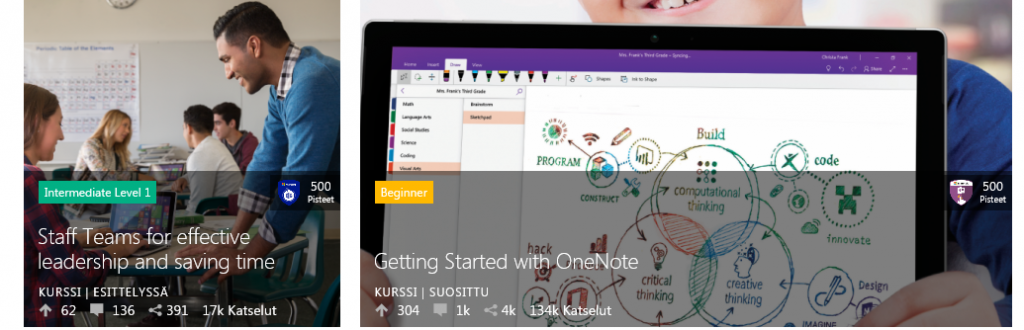
Examples of course offerings
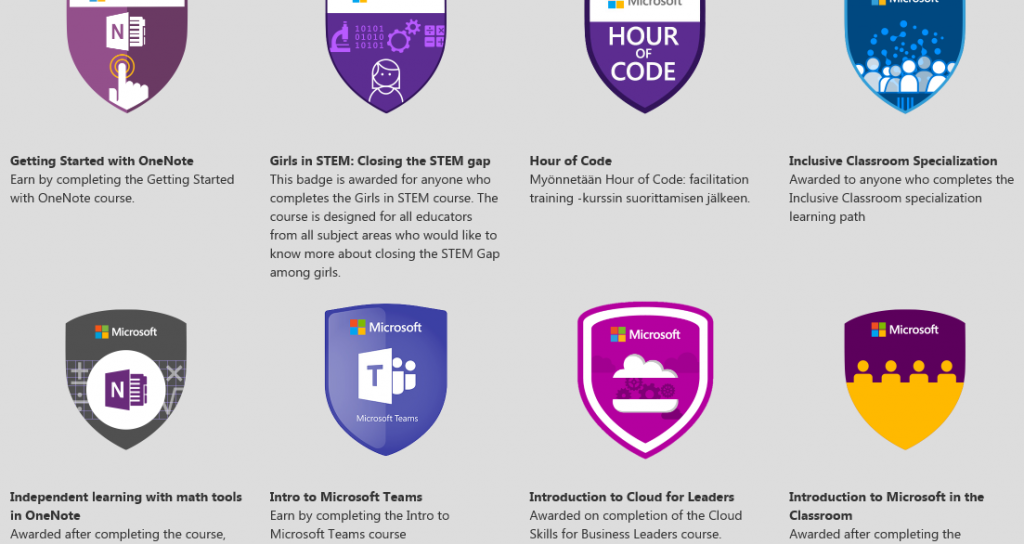
Examples of certification badges
Sign in with our Office 365 account by clicking the link at the top right corner. If you are connected to the campus network, the service may recognize you without you having to sign in. After you have signed in, refresh the page to complete the login process. Usually the login process runs smoothly but some users have had problems with it.
What should I take into account?
The videos and materials are provided in English.
The new advanced applications provided by Microsoft and its partners enable users to create professional and polished works. The online courses are relatively brief and can be completed within a reasonable timeframe. You may not be able help yourself from completing “just one more” interesting online course. Remember to take breaks every once in a while!
Read more:
We strongly encourage you to explore the course offerings to learn new skills and brush up your existing skills, so go to education.microsoft.com!
