It is possible to join the teams in Teams with a code without having to accept an invitation to join. Using a code means a lot less hassle for the team owner or teacher. Teachers can provide their students with the code, for example, during the first lecture, and students will be able to join the team by themselves through their Teams app. The join code feature is available in both the desktop and web apps of Microsoft Teams.
What do I need to do?
If you are the team owner, follow these steps to locate the code:
1. Navigate to your team in Teams and click the three dots next to the team name.
2. From the menu choose Manage team > Settings > Team code> Generate.
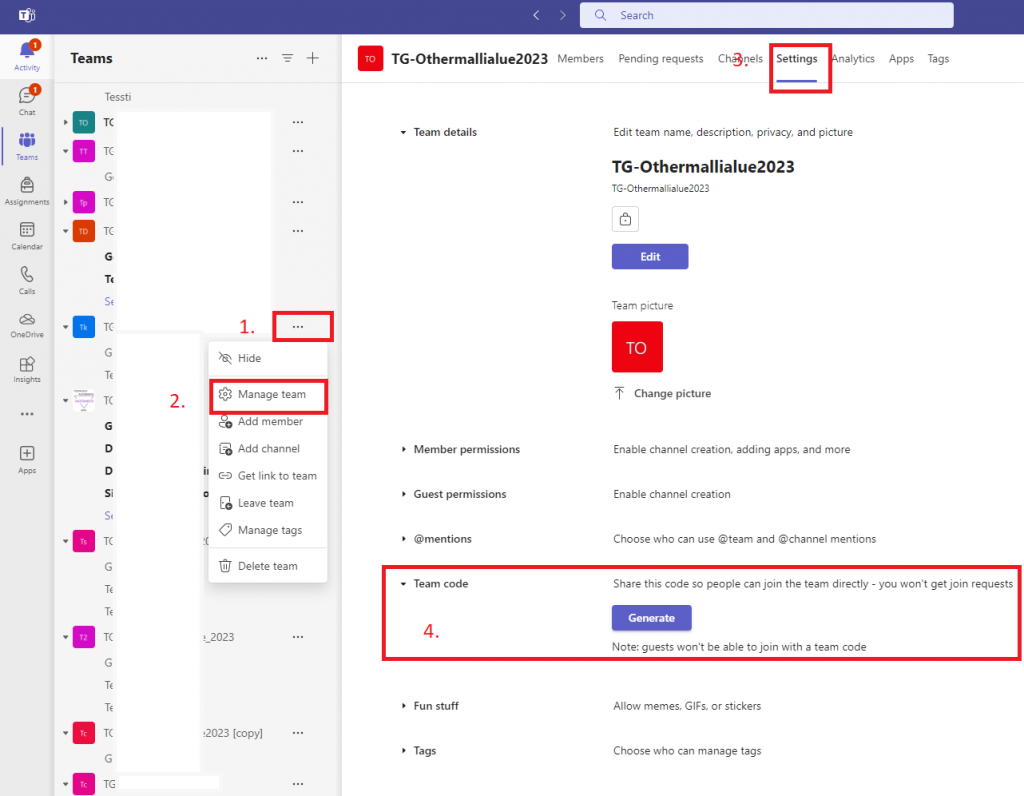
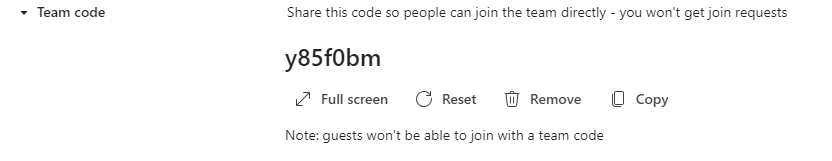
How do I use a code to join a team?
To join a team with a code, click +icon and choose “Join team” Clicking the button opens a window where you type the code.
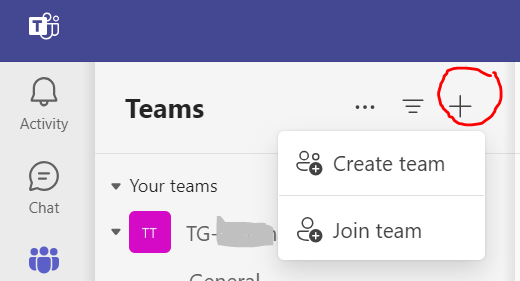
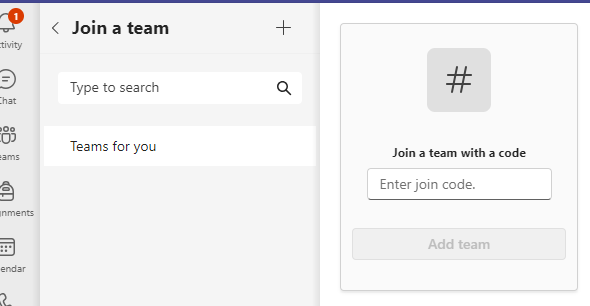
Read more:
Should you have problems with using a code to join a team in Microsoft Teams, you can check out Microsoft’s always up-to-date site.
You can also use Teams with large courses, independent studies and video calls and discussions.
Updated 1/2024
