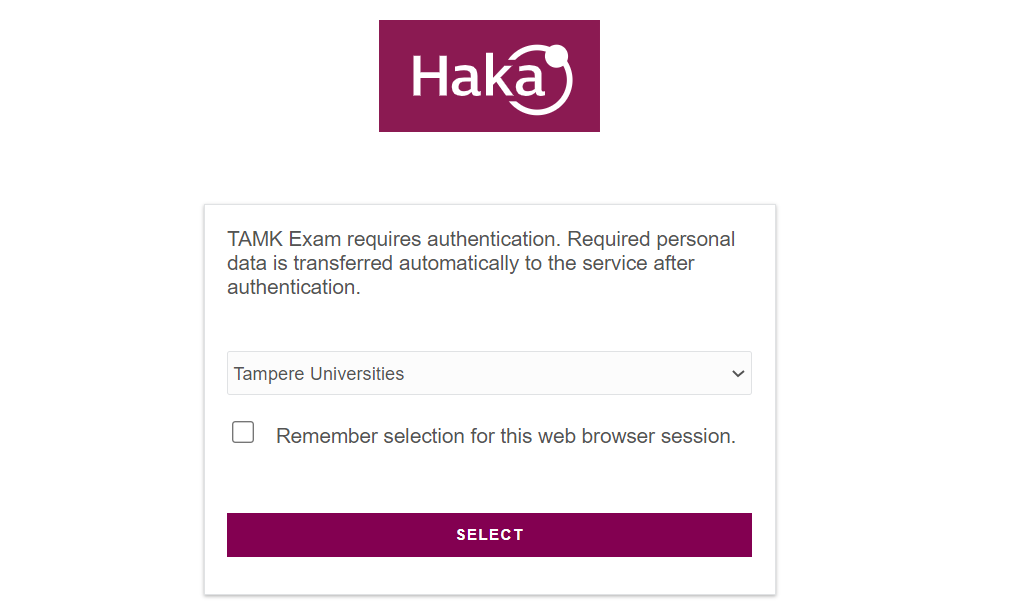The change means that TAMK EXAM will ask for the user’s home organization at login (Figure). You should select the option Tampereen korkeakoulut / Tampere Universities. Use your regular Tampere Universities ID (TUNI ID) to log in.
You can access the electronic exams booking view at http://exam.tamk.fi. You will find this link and a lot of other useful information about TAMK EXAM system on this website.
The login change will enable EXAM visits with other universities. Just as before, you will log into the TAMK EXAM workstations in the TAMK EXAM rooms with a separate ID, which you can find clearly on the front panel of the workstations.