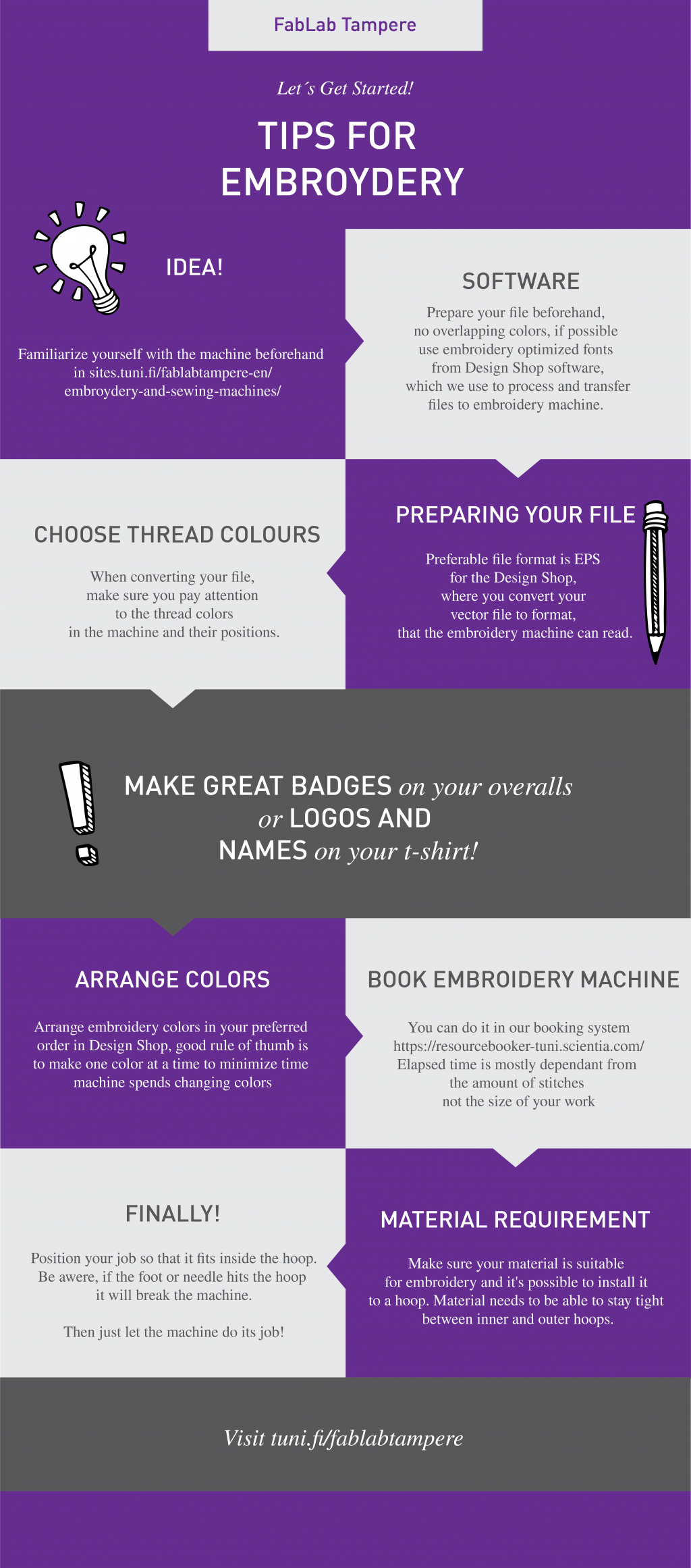
Let´s Get Started!
- Idea!
Familiarize yourself with the machine beforehand in on our website.
- Software
Prepare your file beforehand, no overlapping colors, if possible use embroidery optimized fonts from Design Shop software, which we use to process and transfer files to embroidery machine.
- Preparing your file
Preferable file format is EPS for the Design Shop, where you convert your vector file to format, that the embroidery machine can read.
- Choose thread colours
When converting your file, make sure you pay attention to the thread colors in the machine and their positions.
Make great badges on your overalls or logos and names on your t-shirt!
- Arrange colors
Arrange embroidery colors in your preferred order in Design Shop, good rule of thumb is to make one color at a time to minimize time machine spends changing colors.
- Book embroidery machine
You can do it in a university Resource Booker reservation in system. Elapsed time is mostly dependant from the amount of stitches not the size of your work.
- Material requirement
Make sure your material is suitable for embroidery and it’s possible to install it to a hoop. Material needs to be able to stay tight between inner and outer hoops.
- Finally!
Position your job so that it fits inside the hoop. Be awere, if the foot or needle hits the hoop it will break the machine. Then just let the machine do its job!
